Step 1. As you start your installation you will soon see the following error. Pretty disheartening :(
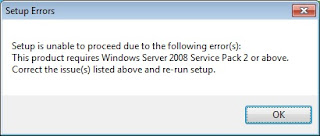
Now to handle this issue open the config.xml file from "\Files\Setup" folder. Add the following line in the <Configuration> section of this file.
<Setting Id="AllowWindowsClientInstall" Value="True"/>
Now your installation will proceed. Except this modification installation will not start in Windows 7.
Step 2. Now as your installation go on you will see the ‘non-supported for production’ notice:

I hope I don't have to explain why this message is prompted. No one should try a production in Windows 7 fro sharepoint.
Step 3. Now you installation will be finished smoothly. But you may face the next hurdle during SharePoint Products Configuration Wizard. If "Windows identity foundation pack" is missing in your machine you will see the following error
Could not load file or assembly 'Microsoft.IdentityModel, Version=3.5.0.0, Culture=neutral, PublicKeyToken=31bf3856ad364e35' or one of its dependencies. The system cannot find the file specified.System.IO.FileNotFoundException: Could not load file or assembly 'Microsoft.IdentityModel, Version=3.5.0.0, Culture=neutral, PublicKeyToken=31bf3856ad364e35' or one of its dependencies. The system cannot find the file specified.
To resolve this download the pack from http://www.microsoft.com/downloads/details.aspx?FamilyID=eb9c345f-e830-40b8-a5fe-ae7a864c4d76&displaylang=en and install it in your Windows 7 machine.
Step 4. If "Chart Control" is missing in your windows 7 machine then you will get the following error.
An exception of type Microsoft.SharePoint.Upgrade.SPUpgradeException was thrown. Additional exception information: Failed to call GetTypes on assembly Microsoft.Office.Server.Search, Version=14.0.0.0, Culture=neutral, PublicKeyToken=71e9bce111e9429c. Could not load file or assembly 'System.Web.DataVisualization, Version=3.5.0.0, Culture=neutral, PublicKeyToken=31bf3856ad364e35' or one of its dependencies. The system cannot find the file specified.
To resolve this issue download it from http://go.microsoft.com/fwlink/?LinkID=122517 and install it.
Ok, all these should be enough. If you still are fighting with this please drop a comment, I shall try to answer with the solution.
